Table of Contents
Cross-Platform App Development Frameworks: The Complete 2025 Guide
The mobile app market is no longer a playground of siloed ecosystems. Ten years ago, businesses often had to choose between developing for iOS or Android first — a decision that usually came down to budget constraints and time-to-market pressure. Today, users expect an app to be available on all platforms simultaneously, and developers are increasingly turning to cross-platform app development frameworks to make that possible.
Cross-platform development allows you to write code once and deploy it across multiple operating systems — from mobile (iOS, Android) to desktop (Windows, macOS, Linux) and even web applications. This approach saves development time, reduces maintenance costs, and ensures consistent user experience.
However, choosing the right framework can be overwhelming. Should you go with Kotlin Multiplatform for its native performance? Flutter for its widget-rich UI? React Native for its JavaScript ecosystem? The decision depends on multiple factors, including performance needs, team skill set, and long-term scalability.
In this blog, we’ll explore:
- The advantages and limitations of the approach
- What cross-platform app development really means in 2025
- A deep dive into major frameworks, including Kotlin Multiplatform, Flutter, React Native, Xamarin, Unity, and others
- Industry trends and future outlook
Understanding Cross-Platform App Development
Cross-platform development is the practice of building applications that can run on multiple platforms using a single codebase. Instead of writing separate native code for iOS (Swift/Objective-C) and Android (Kotlin/Java), developers use a shared code layer with minimal platform-specific adjustments.
How It Works
Most cross-platform frameworks operate by:
- Shared Logic Layer – Core business logic and data models are written once.
- Platform Bridges or Rendering Engines – This shared logic interacts with platform-specific UI layers via APIs, rendering engines, or compiled native code.
- Platform-specific Customization – Small portions of code (e.g., for accessing device sensors or OS-specific APIs) are still written separately.
Benefits of Cross-Platform Development
Faster Time to Market
With a single codebase powering multiple platforms, development cycles are shorter, enabling companies to release their apps simultaneously for iOS, Android, and sometimes web.
Cost Efficiency
Instead of hiring two full teams (iOS and Android), you can work with a single team skilled in the chosen cross-platform framework.
Consistent User Experience
A single codebase ensures UI and UX consistency across devices, improving brand perception and usability.
Easier Maintenance
Updates and bug fixes only need to be applied once in the shared codebase.
Challenges and Limitations
While cross-platform development offers many advantages, it’s not a one-size-fits-all solution.
Performance Gaps
Native apps can sometimes outperform cross-platform apps in graphics-intensive use cases (e.g., high-end gaming).
Limited Access to Platform APIs
Some very new or niche APIs may not be immediately available in a cross-platform framework, requiring custom native code.
Framework Maturity
The stability and ecosystem of the chosen framework can greatly impact long-term success. An immature or poorly supported framework may become a maintenance burden.
Major Cross-Platform Frameworks in 2025
Kotlin Multiplatform (KMP)
Best for: Native performance with maximum code sharing for business logic.
Overview
Kotlin Multiplatform (KMP) by JetBrains is a flexible SDK that allows sharing code between platforms without forcing a single UI framework. Instead of rendering UI with a cross-platform toolkit, KMP lets you use the native UI of each platform while sharing business logic.
Advantages
- Near-native performance because platform-specific code is still native.
- Gradual adoption: You can integrate it into an existing app incrementally.
- Strong JetBrains and Google backing (Kotlin is the official language for Android).
Use Cases
- Large-scale enterprise apps needing native look and feel
- Apps with complex business logic but platform-specific UIs
- Long-term maintainable projects
Flutter
Best for: Beautiful, custom UI experiences with fast development.
Overview
Developed by Google, Flutter uses the Dart language and its own rendering engine to build apps for mobile, web, and desktop. It’s known for producing highly consistent designs across platforms.
Advantages
- “Hot reload” for fast development
- Rich set of customizable widgets
- Strong community support
Limitations
- App size can be larger due to bundled engine
- Less access to some native features without plugins
React Native
Best for: Teams with JavaScript expertise and existing React experience.
Overview
Created by Meta, React Native bridges JavaScript code to native components, enabling fast, web-like development for mobile platforms.
Advantages
- Reusable React ecosystem knowledge
- Large plugin library
- Community-driven
Limitations
- UI performance can lag behind fully native solutions
- Heavy reliance on third-party libraries for native integration
Xamarin / .NET MAUI
Best for: Microsoft ecosystem developers and C# enthusiasts.
Overview
Xamarin, now evolved into .NET MAUI (Multi-platform App UI), lets you build apps for Android, iOS, macOS, and Windows using C# and .NET.
Advantages
- Single project for multiple targets
- Strong Microsoft tooling and IDE support
Limitations
- UI flexibility is less than Flutter
- Smaller mobile community compared to React Native
Unity
Best for: Game development and immersive 3D applications.
Overview
Unity is a powerhouse for cross-platform game development, supporting over 25 platforms including mobile, desktop, console, and VR.
Advantages
- Highly optimized for graphics and 3D rendering
- Huge asset store
Limitations
- Overkill for simple apps
- Requires specialized skill set
Apache Cordova (PhoneGap Legacy)
Best for: Simple apps with web-based UI needs.
Overview
Apache Cordova is one of the earliest cross-platform app development tools, allowing developers to use HTML, CSS, and JavaScript to build mobile apps. The app runs inside a WebView container and interacts with device APIs through plugins.
Advantages
- Uses familiar web technologies
- Large number of plugins for device access
- Quick to prototype
Limitations
- Performance is lower than native or modern cross-platform frameworks
- UI responsiveness may feel “non-native”
Ionic
Best for: Hybrid apps with a native look and web tech stack.
Overview
Ionic builds on top of Apache Cordova or Capacitor, offering a UI toolkit that mimics native mobile components. It uses Angular, React, or Vue for the frontend, making it attractive for web developers.
Advantages
- Highly customizable UI library
- Integrates with popular JavaScript frameworks
- Capacitor enables direct native API access
Limitations
- Still dependent on WebView performance
- May not be suitable for heavy-performance apps
NativeScript
Best for: JavaScript/TypeScript developers wanting direct native API access.
Overview
NativeScript allows you to write mobile apps using JavaScript or TypeScript while directly accessing native APIs without WebViews. The UI is rendered using native components, giving performance closer to native apps.
Advantages
- Access to all native APIs without additional bridges
- Choice of Angular, Vue, or core NativeScript for development
- Strong performance for a JavaScript-based solution
Limitations
- Smaller community than React Native or Flutter
- Some plugins and integrations are still catching up
Qt
Best for: Cross-platform desktop + mobile applications with C++ performance.
Overview
Qt is a mature C++-based framework used for decades in desktop app development. It now also supports mobile platforms, making it a powerful choice for applications needing high performance across multiple devices.
Advantages
- Excellent performance for computation-heavy apps
- Rich UI library and design tools
- Long-term industry support
Limitations
- Steeper learning curve for newcomers
- Licensing can be complex for commercial projects
Electron
Best for: Desktop apps that need cross-platform support with web technologies.
Overview
Electron allows developers to use HTML, CSS, and JavaScript to build cross-platform desktop apps. Apps like Slack, Visual Studio Code, and Discord are built using Electron.
Advantages
- Same codebase for Windows, macOS, and Linux
- Access to Node.js APIs for backend logic
- Large ecosystem of libraries
Limitations
- Memory-heavy compared to native desktop apps
- Not ideal for lightweight or battery-sensitive applications
Choosing the Right Framework
When deciding on a framework, consider:
- App Type – Is it UI-heavy, logic-heavy, or graphics-heavy?
- Team Skills – What languages and frameworks are your team comfortable with?
- Performance Needs – Is native-level performance critical?
- Long-Term Support – Is the framework actively maintained by a reputable organization?
- Integration Needs – Do you need deep integration with device hardware?
Industry Trends for 2025
Hybrid + Native Mix – More teams are combining cross-platform shared logic (e.g., KMP) with native UI for better performance.
Desktop & Web Expansion – Frameworks are broadening targets beyond mobile.
AI Integration – Frameworks are adding built-in AI features for personalization and automation.
Performance Optimization – Reduced app size and better rendering engines are becoming priorities.
Conclusion
Cross-platform frameworks have matured far beyond their early days, and in 2025, they offer powerful, stable, and cost-effective ways to reach users across multiple devices. The choice between Kotlin Multiplatform, Flutter, React Native, .NET MAUI, Unity, or others depends on your app’s requirements and your team’s expertise.
In essence:
- For maximum performance and native feel: Kotlin Multiplatform.
- For beautiful custom UI: Flutter.
- For JavaScript-heavy teams: React Native.
- For enterprise Microsoft shops: .NET MAUI.
- For 3D/gaming: Unity.
The cross-platform landscape will keep evolving, but one thing is clear — the future is multi-platform, and businesses that embrace it early will maintain a competitive edge.