Table of Contents
Chatbot Integration with CRM: Enhancing Customer Experience and Business Efficiency
Customer Relationship Management (CRM) systems have become integral to businesses in today’s fast-paced digital world. These systems centralize customer information, streamline communication, and enhance the relationship-building process, allowing businesses to nurture long-term connections with clients.
However, as customer expectations evolve, the pressure on companies to offer faster, more personalized service continues to rise. This is where chatbots come into play. Chatbots, powered by AI, automate customer interactions and provide real-time responses across multiple channels. When integrated with CRM systems, chatbots can elevate customer engagement to new heights, offering quicker resolution times, personalized experiences, and increased efficiency.
In this blog, we’ll explore the numerous benefits of chatbot-CRM integration, how it works, common use cases, and how to successfully implement it in your business.
The Benefits of Chatbot-CRM Integration
1. Streamlined Customer Interaction
One of the most significant advantages of integrating chatbots with CRM systems is the seamless communication between businesses and customers. CRM systems store valuable customer data like previous interactions, purchase history, preferences, and more. When this data is combined with a chatbot’s capabilities, you can provide more meaningful and personalized conversations with customers.
By accessing a customer’s past interactions and preferences, chatbots can anticipate needs and provide proactive recommendations or solutions, leading to faster response times and greater customer satisfaction.
2. Enhanced Data Management
Integrating chatbots with CRM systems ensures that customer interactions are automatically logged and updated within the CRM database. This eliminates the need for manual entry and reduces the risk of human error. It also makes it easier to track customer engagement across multiple touchpoints, offering a complete picture of the customer journey.
With this integration, businesses can analyze patterns, track trends, and identify opportunities for up-selling or cross-selling based on real-time data.
3. Improved Lead Generation and Nurturing
Chatbots can assist in the early stages of the sales funnel by qualifying leads and passing on relevant information to sales teams. When integrated with a CRM, chatbots can access and update lead information, ensuring that no potential opportunity slips through the cracks.
For instance, a chatbot can collect initial contact information, ask qualifying questions, and create a lead profile in the CRM system. The sales team then has an enriched lead profile, with data that makes it easier to convert them into customers.
4. 24/7 Availability and Scalability
Another benefit of chatbot-CRM integration is the round-the-clock availability of customer service. While humans can only work limited hours, chatbots can engage customers at any time of day, even when the business is closed. This is especially useful for global companies with customers in different time zones.
Moreover, chatbots can handle an unlimited number of queries simultaneously, making them highly scalable for businesses experiencing rapid growth or seasonal spikes in demand.
5. Personalized Customer Experiences
By leveraging the wealth of data stored in CRM systems, chatbots can deliver personalized experiences. Whether it’s addressing a customer by name, recalling past purchases, or recommending new products based on browsing history, personalized interactions increase customer satisfaction and loyalty.
CRM data also enables chatbots to suggest upsell or cross-sell opportunities based on a customer’s past behavior, thus maximizing revenue per customer.
How Chatbots Integrate with CRM Systems
Integration Methods
There are several ways chatbots can integrate with CRM systems, and the method you choose will depend on your specific requirements, tech stack, and budget. Some common integration methods include:
API Integrations: Most CRM platforms provide APIs that allow developers to build custom integrations. This method ensures that chatbots can retrieve and update CRM data in real-time. APIs offer the most flexibility and can be tailored to your specific use case.
Middleware Platforms: Middleware platforms, like Zapier or Integromat, act as intermediaries between the chatbot and CRM, automating data transfer without the need for custom development. This method is ideal for businesses looking for an easier setup but still want some level of automation.
Third-Party Chatbot Platforms: Many chatbot solutions come with built-in integrations for popular CRM systems. Platforms like Drift, Intercom, or Tidio offer pre-built integrations with CRM systems like Salesforce or HubSpot, making it easy for businesses to get started without needing extensive technical expertise.
Key Features for Successful Integration
When integrating chatbots with CRM, businesses should focus on the following features to ensure a seamless experience:
Data Synchronization: Real-time syncing of data between the chatbot and CRM system is crucial to ensure both systems are up-to-date with accurate customer information.
Customer Data Management: A well-integrated chatbot can access and update customer profiles in the CRM, allowing the business to track customer interactions and preferences effectively.
Real-time Communication: Chatbots must be capable of communicating in real-time with both customers and the CRM system to provide immediate responses or escalate issues when necessary.
Key Use Cases of Chatbot-CRM Integration
1. Lead Qualification
Chatbots are highly effective in automating lead qualification. By using predefined criteria, a chatbot can engage with a lead, collect information, and qualify them before passing on the relevant details to the sales team. Integrated with a CRM, this process becomes more seamless, ensuring that the sales team has all the information they need to follow up efficiently.
For example, a chatbot may ask a lead about their budget, business needs, and challenges. The chatbot then logs this data into the CRM and passes it along to the appropriate sales representative. This eliminates time-consuming manual work and speeds up the sales cycle.
2. Customer Support
With chatbot-CRM integration, businesses can enhance their customer support operations. Chatbots can instantly pull up a customer’s previous interaction history from the CRM and provide solutions based on their prior queries. This makes it easier for the chatbot to resolve issues without escalating to human agents.
For more complex issues, the chatbot can seamlessly transfer the conversation to a live agent, ensuring that no customer feels neglected or frustrated.
3. Marketing Automation
Marketing teams can use chatbots integrated with CRM data to run personalized campaigns. For instance, a chatbot could automatically suggest relevant content or offers based on a customer’s previous purchases or interests.
CRM data can also help segment customers into different groups, allowing businesses to create highly targeted marketing strategies that resonate with specific audience segments.
Steps to Integrate a Chatbot with CRM
Successfully integrating a chatbot with your CRM system requires careful planning and execution. Whether you’re integrating a simple FAQ bot or a sophisticated AI-powered assistant, these steps will guide you through the process.
Step 1: Choose the Right CRM and Chatbot Platform
The first step is selecting the CRM system and chatbot platform that best suit your business needs. Many popular CRM platforms, such as Salesforce, HubSpot, and Zoho CRM, offer native chatbot integrations.
If you already have an existing CRM in place, check whether your chatbot platform has a pre-built integration or whether you’ll need a custom solution. For businesses starting fresh, look for chatbot solutions that provide built-in CRM functionality, ensuring a seamless experience from day one.
When choosing the CRM, consider:
- Ease of use: Does the CRM provide an intuitive interface?
- Customization options: Can the CRM be tailored to your specific industry or business needs?
- Scalability: Will the CRM grow with your business?
- Integration capabilities: Does it easily integrate with your chatbot platform and other tools?
For chatbot selection, you’ll want to ensure that the bot supports natural language processing (NLP), is capable of handling a variety of tasks, and has the ability to integrate well with your chosen CRM.
Step 2: Set Up API Connections or Use Chatbot Platforms with Built-in Integrations
Once you’ve selected your CRM and chatbot platform, the next step is to set up the integration. If you’re using an API, this involves setting up communication channels between your CRM system and chatbot using RESTful APIs or Webhooks.
For more straightforward setups, choose a chatbot platform that offers native integrations with your CRM. Many modern chatbot platforms provide one-click integrations with major CRM systems, allowing businesses to save time on setup and avoid complex development work.
It’s important to ensure that your integration allows the bot to:
- Fetch customer information from the CRM.
- Update customer profiles after interactions.
- Log conversations for future reference and analysis.
Step 3: Map Customer Data and Decide on Data Flow
Mapping customer data is crucial to understanding how information will flow between the chatbot and CRM system. Consider the types of data that the chatbot will collect and how that information will be stored in your CRM. Some essential data points include:
- Customer contact details: Name, email, phone number.
- Interaction history: Chatbot conversation logs.
- Sales data: Product preferences, buying habits, interests.
Establish a clear process for managing how data is collected, synchronized, and updated across systems. It’s also essential to ensure that data is shared between the systems in real time to provide immediate responses during customer interactions.
Step 4: Design Workflows for Customer Interaction
Designing workflows that define how the chatbot should interact with customers is key to success. For example:
Lead generation workflow: If a customer expresses interest in a product or service, the chatbot might gather more information, qualify the lead, and automatically input this data into the CRM for the sales team to follow up on.
Support workflow: If a customer has an issue, the chatbot can pull up their profile, provide quick solutions, or escalate the issue to a human agent.
Map out the entire customer journey and create workflows that seamlessly integrate with your CRM. Automation and decision-tree logic are key here — the chatbot should know exactly what to do at each point in the customer interaction.
Step 5: Test, Iterate, and Optimize for Performance
Once the integration is complete, it’s crucial to test the chatbot-CRM system thoroughly before deploying it to customers. This includes:
- Functional testing: Ensure the chatbot correctly accesses and updates CRM data.
- Usability testing: Ensure the chatbot is delivering a smooth experience for end-users.
- Performance testing: Check how the system performs under heavy load and ensure the data syncs quickly.
Once the chatbot is live, gather feedback, monitor its performance, and make improvements based on customer behavior. Continuous optimization will help you improve both the chatbot’s efficiency and the quality of customer interactions.
Popular CRM Platforms That Support Chatbot Integration
Different CRM platforms offer varying levels of chatbot integration, and choosing the right one depends on your specific needs. Below are some of the top CRM platforms that support chatbot integration:
1. Salesforce
Salesforce is one of the most widely used CRM systems globally, offering robust features and strong chatbot integrations. With tools like Salesforce Einstein, users can integrate AI-powered chatbots to engage with customers across multiple channels, such as live chat, social media, and websites. Salesforce also offers a powerful API, enabling seamless integration with third-party chatbot platforms.
2. HubSpot
HubSpot is known for its user-friendly interface and wide range of CRM and marketing automation tools. HubSpot’s native chatbot integration enables businesses to set up automated lead capture forms and qualify leads in real time. HubSpot also offers a free CRM version, making it ideal for small to medium-sized businesses.
3. Zoho CRM
Zoho CRM is another great option for businesses seeking a CRM platform with chatbot integration. Zoho integrates with its own AI-powered chatbot Zia, which helps businesses automate support, sales, and lead management. Zia can learn from previous interactions and provide context-specific responses based on CRM data.
4. Microsoft Dynamics 365
Microsoft Dynamics 365 offers powerful CRM capabilities, and when paired with AI chatbots, it becomes an even more robust tool for customer interaction. Dynamics 365 integrates seamlessly with Power Virtual Agents, Microsoft’s no-code chatbot builder, which allows businesses to easily automate customer service and sales tasks.
5. Freshsales
Freshsales is a CRM solution that integrates well with a variety of chatbots. It offers a built-in AI chatbot, Freddy, that can help businesses engage with leads, qualify them, and automate follow-ups. With Freshsales, chatbot interactions are automatically logged and synchronized in the CRM, ensuring all customer interactions are tracked in real time.
6. Pipedrive
Pipedrive is a popular CRM that focuses heavily on sales and pipeline management. It supports chatbot integrations, allowing businesses to automate lead qualification and task management. Pipedrive is especially useful for sales teams looking for a visual, easy-to-use CRM platform with chatbot integration.
Challenges of Chatbot-CRM Integration
While integrating a chatbot with your CRM system brings numerous benefits, it’s not without its challenges. Understanding and addressing these challenges is key to ensuring a smooth integration.
1. Data Privacy and Security Concerns
One of the biggest challenges of chatbot-CRM integration is ensuring data privacy and security. Since chatbots handle sensitive customer data, it’s essential to comply with regulations like GDPR, CCPA, and other data protection laws. Ensuring secure data transmission between the chatbot and CRM, and keeping customer data encrypted and anonymized, is crucial.
2. Managing Bot Responses vs. Human Intervention
While chatbots are great for automating repetitive tasks, there are times when a human touch is needed. Balancing bot responses and human intervention is essential. It’s important to clearly define when a chatbot should escalate an issue to a human agent, and ensure the transition is smooth and transparent to the customer.
3. Complexity in Maintaining Seamless Integration
Chatbot-CRM integration can be complex, especially when dealing with multiple systems and data sources. Maintaining a seamless flow of data between the systems requires regular monitoring and troubleshooting. If either the chatbot or CRM is updated or changed, it could affect the integration, necessitating ongoing maintenance.
4. Dealing with Inaccurate or Incomplete Customer Data
Another challenge is ensuring that the data being passed between the chatbot and CRM is accurate and complete. If the CRM data is outdated or incomplete, the chatbot may provide incorrect or irrelevant responses. Businesses need to regularly audit and clean their customer data to ensure that their chatbot provides the best possible service.
5. Technical Issues and Troubleshooting
There can also be technical hurdles, such as latency issues, API failures, or miscommunication between systems. It’s essential to have a team in place that is capable of troubleshooting and resolving these issues quickly, to avoid customer frustration.
Best Practices for a Successful Chatbot-CRM Integration
To ensure that your chatbot-CRM integration is effective and drives business success, here are some best practices to keep in mind:
1. Align Chatbot Goals with Business Objectives
Before implementing a chatbot, clearly define its role in your customer journey. Whether it’s lead qualification, customer support, or sales automation, the chatbot should align with your overall business goals and enhance your CRM capabilities.
2. Ensure a Smooth Handover from Chatbot to Human Agents
For more complex queries, ensure there’s a smooth transition from the chatbot to a human agent. Chatbots should be able to provide context and hand over the conversation to an agent seamlessly, ensuring a continuous and efficient customer experience.
3. Regular Monitoring and Performance Analytics
To continuously improve your chatbot-CRM integration, regularly monitor its performance. Analyze key metrics such as response times, customer satisfaction, and conversion rates to gauge the chatbot’s effectiveness.
4. continuous Improvement Based on Feedback
As with any customer-facing technology, continuous improvement is crucial. Gather feedback from both customers and agents, and use this information to enhance the chatbot’s performance and refine its workflows.
Future Trends in Chatbot-CRM Integration
Looking ahead, we can expect several exciting developments in chatbot-CRM integration. The rise of AI-powered chatbots, omnichannel support, and advanced analytics are transforming the way businesses engage with customers.
1. AI-powered Chatbots with Advanced NLP
As natural language processing (NLP) technology advances, chatbots will become more sophisticated, capable of understanding and responding to a wider variety of customer inquiries with greater accuracy and nuance.
2. Voice-enabled Chatbots
Voice assistants like Amazon Alexa and Google Assistant have already made waves in customer service. Expect to see more voice-enabled chatbots integrated with CRM systems, allowing businesses to provide hands-free support and engagement.
3. Omnichannel Chatbots
Future chatbots will likely provide omnichannel support, engaging customers across websites, mobile apps, social media, and even in-person interactions. This will help businesses offer consistent service no matter how or where customers reach out.
4. Predictive Analytics
With the integration of AI and advanced analytics, chatbots will be able to offer predictive insights based on CRM data. These bots will not only react to customer queries but anticipate their needs and offer proactive solutions.
Conclusion
Chatbot-CRM integration offers businesses a powerful way to enhance customer interactions, improve efficiency, and boost sales and marketing efforts. By automating repetitive tasks and providing personalized, real-time engagement, chatbots can elevate the overall customer experience while allowing businesses to manage data more effectively.
As the technology behind chatbots and CRM systems continues to evolve, businesses can look forward to even greater opportunities to drive growth and improve customer satisfaction. Whether you’re in customer service, sales, or marketing, integrating chatbots with your CRM is no longer just an option—it’s a necessity.