Table of Contents
Best AI Coding Tools in 2025: Full Reviews and Practical Examples
The developer’s toolkit has changed dramatically in just a few years. Where once we relied solely on Google searches, Stack Overflow threads, and countless documentation pages, we now have AI coding assistants that can autocomplete functions, detect bugs, and even suggest secure fixes in real time.
But not all tools are created equal. Some excel at enterprise-scale projects, while others are designed for beginners learning Python or JavaScript. To help you navigate this evolving space, here’s a comprehensive guide to the 10 best AI coding tools in 2025—complete with reviews, pros/cons, and real-world examples.
1. GitHub Copilot – The Industry Standard
When people think of AI coding tools, GitHub Copilot usually comes to mind first. Developed by GitHub in partnership with OpenAI, it remains the most widely adopted solution in 2025.
Key Features
- Context-aware autocompletion: Writes entire functions based on a few lines of context.
- Natural language prompts: Turn plain English descriptions into working code.
- Wide language support: Works with Python, JavaScript, TypeScript, Go, Ruby, C#, and more.
- IDE integration: Seamlessly connects with VS Code, JetBrains, and Neovim.
Pros
- Deep integration with GitHub repositories.
- Excellent for rapid prototyping and boilerplate code.
- Constantly improving with user feedback and updates.
Cons
- Subscription cost: $10/month individual, $19/month business.
- Sometimes makes mistakes with niche frameworks or APIs.
Example Use Case
Imagine you’re building a Django web application and need a function to validate user emails. Instead of writing regex manually, you can type a comment like:
Function to validate email address format
Copilot instantly suggests a complete Python function with regex logic—saving you time and ensuring reliability.
Comparison
Compared to Tabnine, Copilot is more powerful for context-aware completions but weaker for developers who want local-only AI models for privacy.
2. Tabnine – The Privacy-Focused AI Coder
For developers and enterprises concerned with data security, Tabnine is a strong alternative. Unlike Copilot, Tabnine allows you to run AI models locally, ensuring proprietary code never leaves your machine.
Key Features
- Predictive autocomplete based on your existing codebase.
- Cloud or local deployment for different privacy needs.
- Supports 20+ languages, including Python, Java, PHP, and C++.
- Enterprise solutions with compliance for regulated industries.
Pros
- Strong emphasis on code privacy.
- Excellent for teams in finance, healthcare, or defense sectors.
- Lightweight, fast, and non-intrusive.
Cons
- Suggestions aren’t always as advanced as Copilot.
- Limited documentation for absolute beginners.
Example Use Case
Suppose you’re working at a healthcare startup handling sensitive patient data. With Tabnine’s on-premise option, your AI coding assistant runs inside your firewall, keeping your intellectual property safe while still boosting productivity.
Comparison
While Copilot shines for general developers, Tabnine is better suited for teams where compliance and confidentiality are non-negotiable.
3. Replit Ghostwriter – Best for Beginners & Collaboration
Replit Ghostwriter is designed to make coding accessible to everyone. Instead of requiring a heavy IDE installation, it works directly in your browser—perfect for students, hackathon teams, and casual coders.
Key Features
- In-browser IDE: No setup needed.
- Autocomplete and bug-fixing built into the environment.
- Real-time collaboration: Multiple people can code together like Google Docs.
- Learning tools: Great for students learning Python, JavaScript, or HTML/CSS.
Pros
- Beginner-friendly, no technical setup.
- Collaborative—great for group projects.
- Affordable compared to enterprise tools.
Cons
- Not as powerful as full desktop IDEs.
- Limited for large-scale, production-grade projects.
Example Use Case
Picture this: you’re at a hackathon with a team of three. Instead of worrying about setting up each person’s laptop with the same stack, you spin up a Replit workspace. Ghostwriter assists everyone in real-time—suggesting code snippets, debugging errors, and letting the team ship a prototype in hours.
Comparison
Compared to GitHub Copilot, Replit Ghostwriter is less advanced but far more accessible for beginners and collaborative teams.
4. Amazon CodeWhisperer – The Enterprise Powerhouse
Amazon’s CodeWhisperer is one of the strongest competitors to GitHub Copilot, especially for developers working in the AWS ecosystem. It’s built to accelerate cloud-native development and even includes security scanning as part of its workflow.
Key Features
- Contextual code suggestions in multiple programming languages.
- Security scanning to detect vulnerabilities as you code.
- Tight AWS integration—Lambda, DynamoDB, EC2, and more.
- IDE support for JetBrains, VS Code, and AWS Cloud9.
Pros
- Fantastic for teams working heavily with AWS services.
- Built-in security checks save hours of manual review.
- Free for individual developers.
Cons
- Best performance only inside AWS-based projects.
- Not as polished in non-cloud applications.
Example Use Case
Say you’re writing a serverless function in AWS Lambda. As you type, CodeWhisperer automatically suggests AWS SDK calls for DynamoDB queries and even points out potential vulnerabilities in your code. This makes it both a time-saver and a security companion.
Comparison
Compared to GitHub Copilot, CodeWhisperer shines when your project is tied to AWS but falls behind in versatility outside that ecosystem.
5. ChatGPT – The Conversational Coding Assistant
While not branded as a coding-only tool, ChatGPT (especially with GPT-4.5/5 upgrades) has become an indispensable coding companion. Developers use it for debugging, explanations, and prototyping across languages.
Key Features
- Explains code in simple language.
- Generates scripts for multiple frameworks.
- Debugs errors and provides optimization tips.
- Flexible integration with other tools and workflows.
Pros
- Conversational and adaptable.
- Supports dozens of programming languages.
- Can assist with documentation and code reviews.
Cons
- Requires precise prompts for best results.
- Not always accurate with niche frameworks.
Example Use Case
Imagine you’re stuck with a cryptic Python traceback error. Instead of searching forums, you paste the code and error message into ChatGPT. Within seconds, it explains what’s wrong and suggests a corrected version—turning frustration into instant progress.
Comparison
Unlike Copilot or Tabnine, which integrate into IDEs, ChatGPT works more like a coding mentor, making it ideal for learning and debugging.
6. CodiumAI – The Testing Specialist
Writing tests is one of the least glamorous but most important parts of coding. CodiumAI helps by automatically generating meaningful unit tests based on your code logic.
Key Features
- Automatic unit test generation for Python, JavaScript, and more.
- Explanations for each generated test.
- IDE integration with VS Code and JetBrains.
Pros
- Saves hours on writing repetitive test cases.
- Improves coverage and reliability.
- Great for teams with CI/CD pipelines.
Cons
- Limited outside testing workflows.
- Doesn’t replace full QA testing.
Example Use Case
You’ve just built a REST API in Flask. Instead of manually writing 20+ unit tests, CodiumAI analyzes your endpoints and generates test cases that check status codes, inputs, and edge cases.
Comparison
While Copilot can sometimes generate tests, CodiumAI is far more thorough and specialized for QA tasks.
7. AskCodi – The Multi-Language Helper
AskCodi is a versatile AI assistant focused on helping developers with snippets, documentation, and explanations.
Key Features
- Works with dozens of languages.
- Converts natural language prompts into code.
- Explains complex codebases in plain English.
- Includes features for writing docstrings and comments.
Pros
- Great for beginners who need step-by-step help.
- Helps improve code readability.
- Lightweight and easy to use.
Cons
- Can struggle with large or complex projects.
- Best for small snippets, not entire applications.
Example Use Case
Say you’re learning C++ and struggling to understand pointers. AskCodi can generate a simple example, explain how pointers work, and even create comments that clarify each line of code.
Comparison
Compared to ChatGPT, AskCodi is less flexible but far more focused on short, clear coding help.
8. Snyk Code AI – The Security Watchdog
For developers in finance, healthcare, or government, security is paramount. Snyk Code AI integrates vulnerability detection into your development workflow.
Key Features
- AI-driven real-time vulnerability scanning.
- Auto-fixes for common security issues.
- Works with GitHub, GitLab, Bitbucket, and IDEs.
- Compliance checks for enterprise standards.
Pros
- Security-first approach.
- Saves DevSecOps teams hours of manual work.
- Ensures compliance with industry standards.
Cons
- Overkill for small personal projects.
- Can be pricey for enterprise-scale use.
Example Use Case
You’re coding a Node.js web app that handles credit card payments. As you type, Snyk detects a potential SQL injection vulnerability in your query and suggests a parameterized fix—stopping a security breach before it happens.
Comparison
While CodeWhisperer includes some security features, Snyk is the gold standard for dedicated secure coding.
9. Kite – The Lightweight Companion
Kite has been around for years and remains popular among developers who prefer fast, lightweight autocomplete without the bells and whistles.
Key Features
- Autocompletion for 16+ languages.
- Offline model support for Python.
- Works with VS Code, PyCharm, Atom, and other IDEs.
Pros
- Quick, responsive, and non-intrusive.
- Fantastic for Python developers.
- Free version available.
Cons
- Not as advanced as newer AI tools.
- Development updates have slowed down.
Example Use Case
You’re coding in PyCharm and need help recalling Pandas syntax. Kite quickly suggests the correct DataFrame function as you type—helping you avoid constant documentation checks.
Comparison
Kite is simpler than Copilot or Tabnine, but perfect if you want a minimal AI companion.
10. PolyCoder – The Open-Source Specialist
Unlike many general-purpose AI models, PolyCoder was trained specifically on programming languages, making it a powerful open-source coding assistant.
Key Features
- Specializes in low-level programming (C, C++, Rust).
- Generates precise and optimized code.
- Fully open-source and customizable.
Pros
- Highly accurate for system-level programming.
- Community-driven improvements.
- Transparent and customizable (no vendor lock-in).
Cons
- Less versatile in natural language tasks.
- Requires technical expertise to set up.
Example Use Case
If you’re building a compiler in C, PolyCoder can help generate optimized functions and low-level code structures. Unlike Copilot, it’s specifically trained for this kind of work, making it more reliable for system developers.
Comparison
Compared to Copilot or ChatGPT, PolyCoder is less beginner-friendly but far more precise in hardcore coding environments.
Conclusion
The world of software development is evolving rapidly, and AI coding tools are at the center of this revolution. From GitHub Copilot’s industry dominance to Tabnine’s privacy-first approach, each platform offers unique advantages. The best tool for you depends on your workflow, whether you’re coding for fun, building enterprise-grade applications, or learning the ropes.
Embrace these tools, experiment with them, and you’ll find that coding becomes faster, smarter, and more enjoyable.